Convert a Mixamo animation to a UE5 Root Motion animation
The UE5 Mixamo Animation Retargeting plugin has a functionality to convert Mixamo animations to UE5 Root Motion animations.
To create the Root Motion animation, the plugin requires both the following assets:
- the normal Mixamo animation;
- the In Place version of the normal Mixamo animation.
NOTE Without the In Place animation is not possible to compute the correct Root Motion animation. Unfortunately Mixamo doesn't provide In Place animations for all of its animations. In this case you can manually edit the animation using some specialized software (like Blender), or use a custom Animation Blueprint that copies the pelvis/Hips translations to the root bone as needed, and then "zeroes" them.
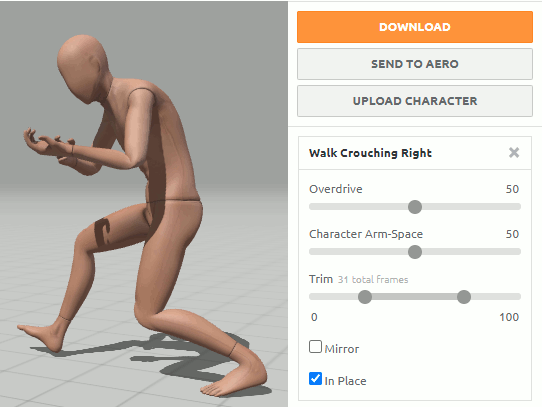
Video Tutorial
Here is a short video that shows all the steps described below (we'll publish an updated video for UE5 soon, in the mean time the video for UE4 can be used as a reference).
How to - step by step
To convert a Mixamo animation to an Unreal Engine 5 Root Motion animation:
- if not already done, import the desired Mixamo character;
- if not already done, import the normal Mixamo animation associated to the above Mixamo character;
- if not already done, import the In Place Mixamo animation associated to the above Mixamo character;
- ensure that, when imported, both the animations are using the same target Mixamo skeleton (see instructions in the links above)
- if not already done, run the plugin's Retarget Mixamo Skeleton Asset action on the Mixamo skeleton associated with the Mixamo animations;
- right click on the Mixamo skeleton;
-
run the Generate Root Motion Animations action;
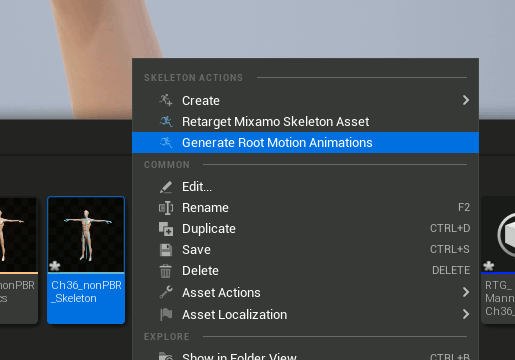
- in the dialog that opens:
- under the
ORDINARYcolumn, select the normal animation; - under the
IN-PLACEcolumn, select the in place animation; - press the Select button
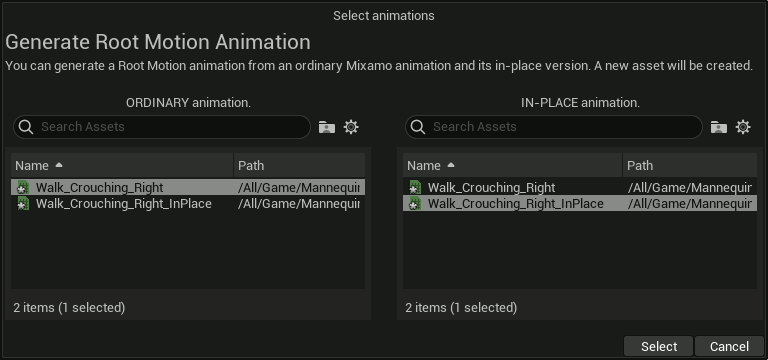
- under the
Done :) You'll find the new Mixamo Root Motion animation in the Content Browser.
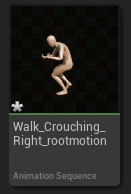
To verify the final result, open the animation and enable the root motion processing in the preview:
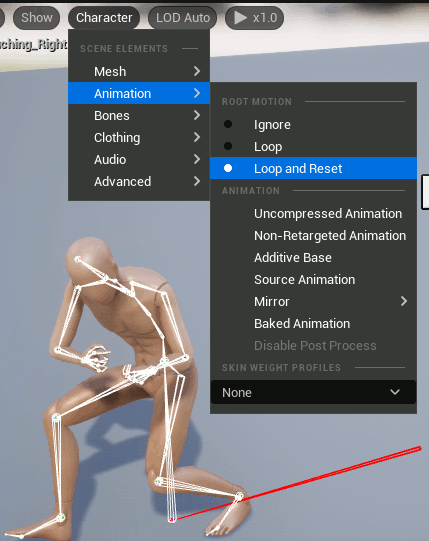
For details about the Root Motion animation and how to use them, please refer to the official Unreal Engine 5 Documentation.
