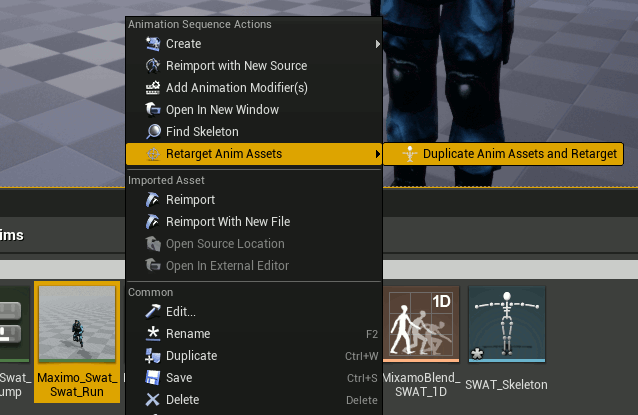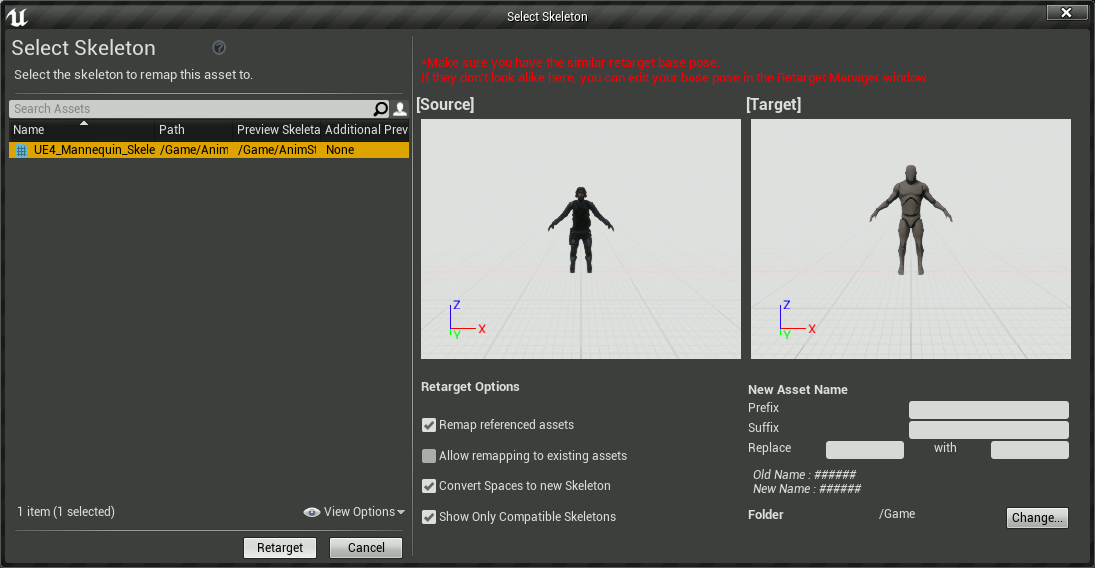Retarget a Mixamo Animation to a UE4 Character
Retargeting a Mixamo Animation to a UE4 Character is very simple, and uses the standard UE4 workflow. You can read more about the UE4 retargeting system here:
The UE4 Mixamo Animation Retargeting plugin automatically performs all the configurations needed by UE4.
Video Tutorial
This video tutorial shows, after having applied the plugin, how to retarget a Mixamo animation to a UE4 character using the UE4 Mannequin.
How to - step by step
To retarget a Mixamo animation to an Unreal Engine 4 character (i.e. any skeletal mesh based on the UE4 Mannequin skeleton):
- if not already done, run the plugin's Retarget Mixamo Skeleton Asset action on the Mixamo skeleton associated with the Mixamo animation (please read here for detailed instructions);
- right click on the Mixamo animation;
- run the Retarget Anim Assets > Duplicate Anim Assets and Retarget contextual action;
- in the dialog that opens, select the UE4 Mannequin Skeleton;
- press the Retarget button.
Done :) You'll find the new retargeted animation in your Content Browser.